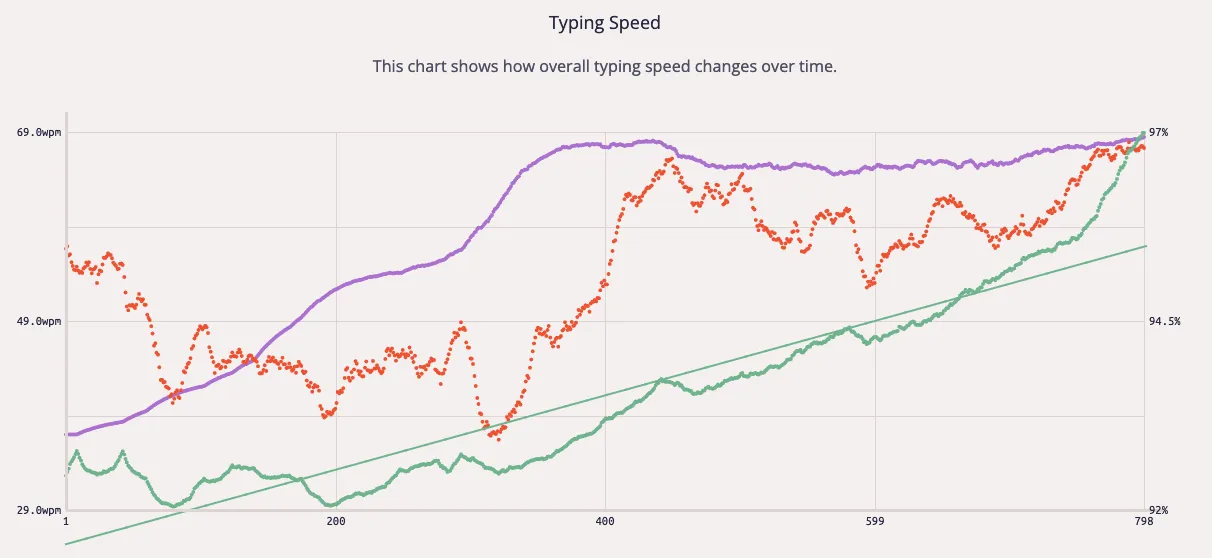Method of engagement
So, how am I going to tackle learning a brand new layout? In the past, I’ve a good experience learning this using trial-by-fire, but this is a bit too hot to handle for me. To start off, I needed to get a baseline for my typing speed. I started simple and did a standard English, common word, lowercase test. With QWERTY, I got 130.3 WPM and an accuracy of 98.77%. With COLEMAK, I got 10.28 WPM and an accuracy of 92.45% - 90% slower and I was making more mistakes along the way. This was not sustainable.
During my research from the previous post, I found a tool that many people seem to be using for the very purpose of learning new layouts - Keybr.com. It gamifies the learning process by limiting the amount of characters you can type at once, and only unlocking additional ones as you reach a certain typing speed (35 WPM by default). As you unlock new letters, you lose some speed, so you are forced to speed back up until you eventually unlock the whole keyboard, so it’s a constant cycle of learning and relearning.
First impressions
The order of the keys is the same for every layout - ordered from most to least frequently used, at least when typing English. Based on this order, you start off with the 6 most common letters - E, N, I, A, R, and L. On COLEMAK, the first five are on the home row, so the initial experience, although slightly bizzare, is very pleasing. You don’t have to move your hands at all, every key is right under your fingers.
Of course, as as you unlock more letters, you start moving around. Due to my keyboard, moving around was fairly simple, but I had a lot of trouble restricting my muscle memory to force myself to type correctly. As well as that, a bit of a bigger issue was the weakness of my ring and pinky fingers. I don’t use them on QWERTY, and I have no other way of training them in my daily life, so hitting keys with them is a struggle relative to what I was used to. Luckily, having a custom-made keyboard makes this a small issue - I can just get new switches to make things easier for myself.
Week of progress
Over the course of the first week, I discovered a fatal flaw with the default parameters of Keybr. As I mentioned earlier, you unlock more keys as you type up to a certain speed. But by default, this only checks for your speed for your latest key, and it takes only one run at the target speed to unlock the next key. Combined with the fact that your target key is the most common letter in your current word listing, as I got past the halfway point of the key list, I managed to become quick enough to hit the new key instantly as a reflex. As a result, I ended up unlocking 16 keys in the first 7 days over the span of about 300 lessons, and the remaining 10 in about half an hour on day 8 over the span of about 30 lessons.
Keybr tracks your typing statistics, allowing you to chart them at any point, so, after unlocking my final key in this rather anti-climactic fashion, I checked my speed stats for every key, and only 15 of the 26 keys were above my 35 WPM threshold, where 9 of the remaining 11 weren’t within 90% of it, and 4 of those 9 weren’t even within 50%. I didn’t know these keys - I just instinctively hit them as they appeared in the lessons, and forgot them when they weren’t the focus point.
Moving forward
So, how do I fix that? Well, I changed the settings to what they should have been in the first place - you unlock a new key only when all of the keys are over the threshold, preventing me from brute-forcing through the lessons. To accompany myself on this journey of relearning, I also enabled pseudo-word mode, which replaces the common words with random strings of characters of a realistic word structure, meaning I also don’t end up developing muscle memory for every word, but rather end up composing the words as if brand new every time.
For the next week, I am targeting actually getting every key up to speed. It would still be a far cry off what I normally type on QWERTY, but at least serviceable enough that I can start using COLEMAK in real life for some less time-sensitive tasks. I also should really go through my keymap manually and start placing and learning some symbols and numbers, but we’ll see how well that ends up going…